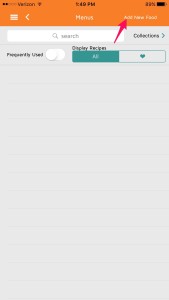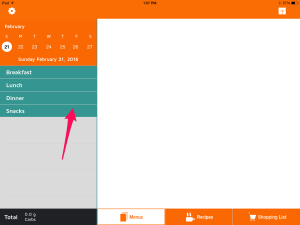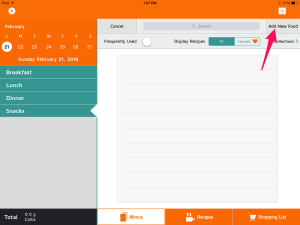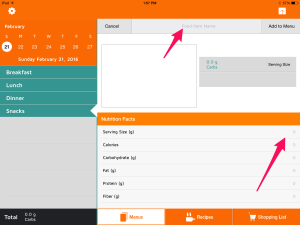Did you know you can add your own custom foods to your LCMP database? Here is a step-by-step guide for iPhone and iPad!
iPhone
Tap a meal, navigating to search:
On the search screen, tap “Add New Food”:
Tap “Food Item Name” or “Edit” to navigate to the Edit panel, where you can enter information about the food item:
iPad
Tap a meal, which brings up the search panel:
Tap “Add New Food” which brings up a panel allowing you to enter information about the food item:
Tap “Food Item Name” to enter the title of your food. Below “Nutrition Facts”, tapping the far right of each field allows you to enter the relevant information about your food item: